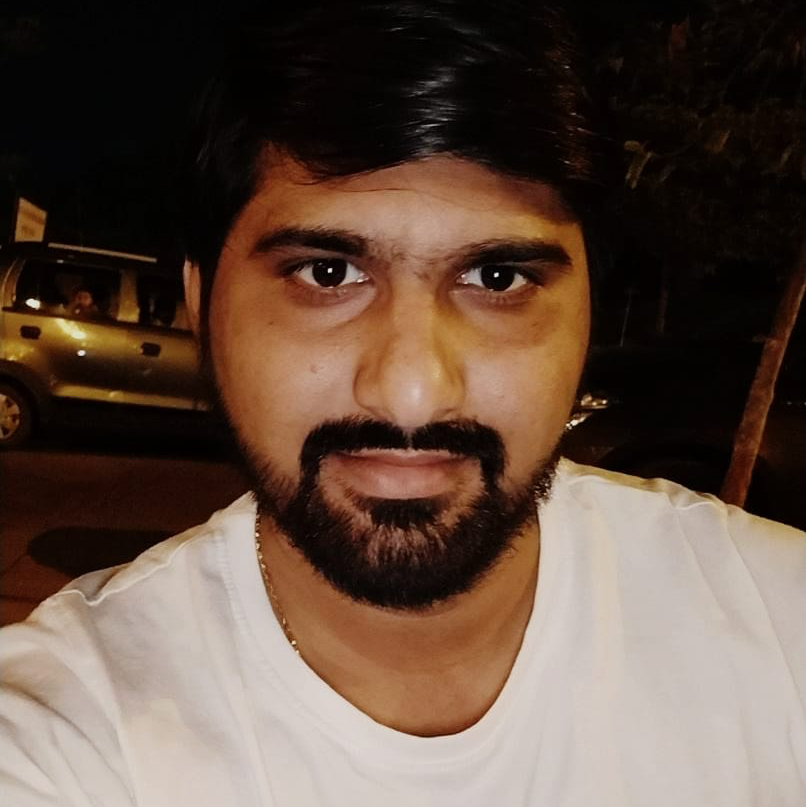Developing a mobile app using React Native is an excellent choice in today’s cutting-edge competition for Android and IOS platforms. In just a short span of 5 years since its launch, it has achieved great success. According to the survey, 42 percent of software developers are using it for mobile app development.
React Native, an open-source framework is a tool used for building high-quality Mobile apps, and it was developed by Facebook. It is convenient to create a react native app compared to other hybrid apps if you have basic knowledge about it.
The framework has gained global adoption due to its massive benefits. However, React Native app developers often make mistakes that can hinder the app development process or affect its performance. Here we have outlined a few common mistakes they should avoid to get the most of this framework and create smooth apps.
The Pareto principle states that 80 percent of outcomes can be attributed to 20 percent of the possible causes of a given event. Also known as the 80-20 rule, it’s relevant to almost every field of human endeavor.
Here are the most common mistakes an app developer can make when developing an app using React Native.
1. Poor Estimations and Not Enough Attention to Details
Many times React Native developers, especially beginners, commit this mistake, and their estimate for their React Native applications end up being wrong. Things you should tend to avoid doing
- Android and iOS versions layout: There can be different layouts, even there are various reusable components. In fact, on Android and iOS platforms, the structure of an app page can be different entirely. I agree that React Native has several standard reusable components, but both platforms’ design should be different. If this wrong estimation is avoided, developers can work without any hassle.
- Forms: You should estimate the layout forms correctly compared to while you develop in a hybrid app. When you build an application in React Native, compared to when you build on a Hybrid app on Cordova, for instance, you are required to write more codes.
- Creating web apps: You are supposed to inspect all the endpoints that are provided by the backend if you are creating a web app. And it should be coded correctly as you need to handle the logic in the app. Make sure to understand how the entities are connected, the structure of the database, etc., because it will help you plan your Redux store properly.
2. Improper Redux Store Setup
Even though Redux has changed a lot over the time, the fundamental building blocks of doing anything in this tool still come down to actions, reducers, middleware, and the store. To achieve anything in this toolkit, you need to build up your knowledge of all of its major components.
Being a programmer, we tend to focus more on planning the layout of the application and somewhat less on the part of data handling, usually in innovative projects. Redux is useful to store and manage data correctly and in debugging application states. And believe me, it can be a strong tool for handling the app data if you plan correctly.
Unfortunately, this is an important part of the puzzle which you cannot ignore. If the store is not set up properly, it can mess with your logic tests, debugging, and data flow of your applications.
Followings are some effective tips for integrating Redux into your React Native app, you need to:
- To define and organize your files, create a hierarchy or a store skeleton
- Include the first reducer function, but with extra caution and focus on what you’ll need it to do with your app
- Add more reducers and focus on combining them
- Think about adding middleware
- At last, configure your Redux store
When not to use Redux?
Redux stores are built for big app projects. If you’re working on a small project, this tool tends to complicate things beyond necessity. For instance, if the change you make in Redux on your small project will require rewriting multiple lines of code – this is not something you really want to do through your entire app development process.
Redux is the go-to resource for large-scale projects, so make sure to use it when it can truly help you.
3. Ignoring Project Structure
Project structuring plays a vital role in the entire React Native app development process. Experienced developers make this process easier by organizing projects, files, and folders. However, beginners do not have much experience often do not organize their project structure, which messes up things.
So it is necessary to practice organizing the project structure because it will ultimately give great speed to the apps developed with React Native.
4. Not reading all codes extracted from external modules
Developers often use extra modules during the app development process to avoid hassle and save time. Since they come with documentation, things get faster and easier as you just take information from it and use it.
But sometimes, things do not work as predicted as modules break, so developers must read the code because it will help solve many problems, and you will get to know if something is wrong in the module so that you can resolve it immediately.
5. Not Optimizing React Native Images
Optimizing images in React Native application is a task that should be dealt with maximum attention because it directly influences app’s performance.
The reason is that unoptimized images drastically reduce app performance and consume high memory and storage. Taking care of this part of the process is very important because memory and storage are essential components for every project.
You can follow these tips for appropriate image optimization that make the image loading process fast:
- Change your image size before uploading it into React (i.e. make sure that your images are as small as they possibly can be)
- Use image only in WebP format to speed up load time and reduce bundle as well as binary sizes (both iOS and Android)
- Prioritize PNG over JPG
- Cache your images locally for fast loading
Even though optimizing images doesn’t require a lot of work, most devs tend to skip this step because it’s a boring task to do. However, these sort of neglectful moves carry a lot of weight, so make sure that a single moment of laziness doesn’t cost you precious memory and storage that you’ll need for other important elements.
6. Left “console.log” Statements
Console log statements are quite handy and help in debugging the app execution and ensure that it is glitch-free during the app execution process. But it will cause severe damage if developers forget and leave the log statement in the app. Such a mistake can become a bottleneck in JavaScript thread and slow down the app loading speed.
7. Using of Bad Coding Practices
Have you ever thought that if you don’t follow best coding practices, what would be the result?
- Unable to extend the app
- Less readability
- Define prop types
- Separate lifecycle, methods and render Elements in the component
- Use Property destructuring
- Use the meaningful name for variables
- Split render elements into readable helper function()
Conclusion
There can be a series of other mistakes other than these seven as well. But as a developer, your ultimate aim should be providing secure, scalable and high-performing react native app development services to keep in mind that these mentioned mistakes must be avoided.